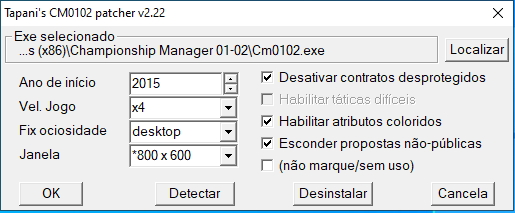Come on and see how to change CM0102 resolution!!!
Is it difficult to play Championship Manager with your current screen resolution?
Let’s see how to resolve it!
CM0102 resolution: How to change resolution?
Veja como alterar a resolução do seu Championship Manager 01/02 original.
- First make sure your CM0102 is updated with patch 3.9.68. If not, update! The patch can be downloaded here
- With the game properly updated, download the cmpatcher and the images containing the resolutions for the game
- Downloading and extract the file “Images for all resolutions“.
- Open the folder “Images for tds res” and copy all files to the folder
C:\Program Files (x86)\Championship Manager 01-02\Data - The important thing is to save all the images inside the Data folder of the Championship Manager, so after changing the resolution, the game doesn’t look weird.
- Now, extract the cmpatcher into the Championship Manager folder. Usually in C:\Program Files (x86)\Championship Manager 01-02\
- Make a copy of cm0102.exe before applying the patch!
- If you have an antivirus on your machine, turn it off so it doesn’t block cmpatcher!!!
- Now open cmpatcher and click “Detect”
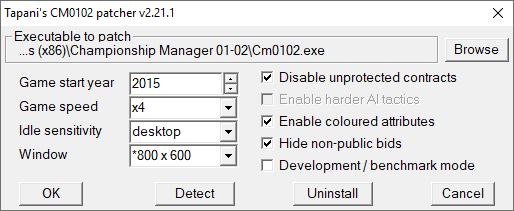
- Choose the resolution screen you want in “Window” and press OK.
- A popup will open. Click “OK”
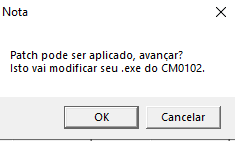
- It’s Finished!
Don’t you know which resolution to choose?
You’ve been download the images file called Images for all resolutions, right?
Inside this file is a pdf called “resolutions x proportions CM“
Open it and see which resolution works best for you!
Changing the screen resolution does not work on Network Mode!
Warning!
Changing the screen does not work on CM0102’s network mode unfortunately.